Common Errors and Troubleshooting
Here are some errors and how to troubleshoot them:
- When you encounter errors running the app
- Run
yarn clean:iosoryarn clean:android. - This will clear the cache and reinstall the native dependecies.
- Run
- When running the iOS command, if you get the error
Could not delete [...]/build' because it was not created by the build system.- Delete the build folder manually.
- Error: You have not agreed to the Xcode license.
- Please resolve this by running the command below:
sudo xcodebuild -license accept- Add your system password and click enter. If it doesn’t show any errors then you have agreed to the license.
- Error: command not found: yarn
- Solution: If you get the above error, ensure that you’re using the recommended node version in your code editor. To confirm this, enter the command below into the terminal:
node -v- If you previously installed yarn with Homebrew. Enter the command below in your terminal to reinstall yarn.
brew reinstall yarn - Error: zsh: command not found: pod
To fix the above error, ensure Cocoapods is installed by following the steps in Cocoapods Guides or enter the commands below in your terminal;
cd .. gem install cocoapods bundle install cd ios pod install- Note: This can take a while to install;
-
The response should look like this:
``` ... Generating Pods project Setting REACT_NATIVE build settings Setting CLANG_CXX_LANGUAGE_STANDARD to c++17 on ${user}/swallet/ios/rifWallet.xcodeproj Pod install took 1388 [s] to run Integrating client project Pod installation complete! There are 80 dependencies from the Podfile and 87 total pods installed. ``` - Error: "Your session has expired. Please log in."
Error Domain=DVTPortalServiceErrorDomain Code=1100 "Your session has expired. Please log in." UserInfo={payload={ Requested but did not find extension point with identifier Xcode.InterfaceBuilderBuildSupport.PlatformDefinition info Installing " ${user}/Library/Developer/Xcode/DerivedData/rifWallet-bqottdlrtstkufgidrxcfpiupnsr/Build/Products/Debug-iphonesimulator/rifWallet.app" info Launching "co.rsk.rifwallet.test" success Successfully launched the app on the simulator Done in 593.27s.- If you get this error, ensure you’re logged into Apple by opening
Xcode -> Settings -> Accounts -> Select the user related to the project -> Manage Certificatesand then press the "+" button on the bottom left to update the certificate.
- If you get this error, ensure you’re logged into Apple by opening
- Error: “Unexpected token '?'”
- If you encounter the error below, use the fix options below:
Node found at: /Users/${user}/.nvm/versions/node/v12.18.2/bin/node /Users/${user}/Documents/RSK/swallet/node_modules/@react-native-community/cli/build/index.js:156 cmd.option(opt.name, opt.description ?? '', opt.parse || (val => val), typeof opt.default === 'function' ? opt.default(rest[0]) : opt.default); SyntaxError: Unexpected token '?'- The above error is a problem with your node version, ensure your default node version is set to use node v16+. To fix this, we will add v16+ to our source file: .zshrc so the build can use this version of node when running
- Execute the following commands;
- Open the terminal, ensure you’re in the home directory. Copy and paste the following commands into the terminal
nano .zshrc- Write your current node version to zshrc.
nvm use v16.18.0- Write a file by clicking
^O. - Then Click Enter:
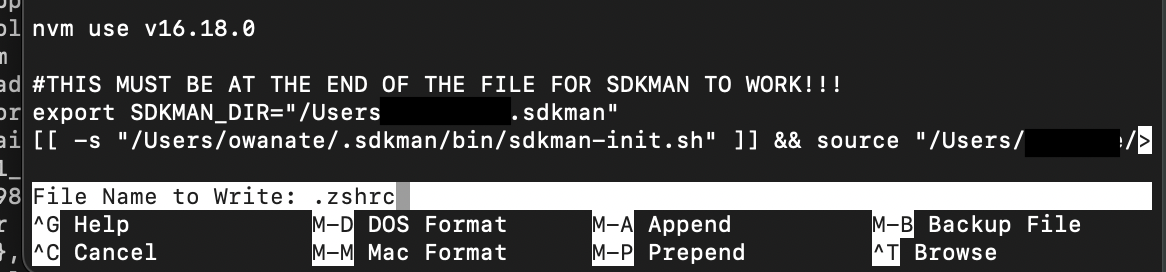
- Exit terminal using ^X on Mac
- To ensure VSCode terminal recognizes this new version of node, type the following into your VSCode terminal. The source reloads the commands in the
.zshrcfile.
source ~/.zshrc Now using node v16.18.0 (npm v8.19.2) - Error: revert Token contract not allowed
- This is related to the
tokenContractused to pay for the relayed transaction. Ensure token used for tx is on the list of added tokens in RIF Relay.
- This is related to the